DUE to no one entering the contest I am going to run this again around the holidays
Year after year, I have tried different methods and planners for school. The planners that are sold in stores just didn't seem to work all that well for me. Not enough space for all the details I wanted to put in my planner. Well, for me it's so much easier for me to type out my plans than writing them out. I came across planbook and have been in love ever since. One feature that I LOVE is that if something comes up such as a sick day I can just move the lesson to another day or another week,whatever works for us. When you move a lesson all the lessons that followed also move. So basically you don't have to worry about teaching out of order just because you missed a day or two; or having to earse everything and write it out again.
Lets dig right in and see screen shots from my account on Planbook
On this screen you can see your lessons by the day,week or month. I find it nice to view our schedule in the week format. I also like to have the times (start to finish) with each subject on our schedule. There are lots of options within the program to make your planner work for your needs. This helps me to see what we need to get done with a quick glance. When the week is over I can just put print and add it into my teachers binder for future reference.
This is the page that I can enter all our PLANNED breaks through out the year which will automatically put these dates into our calendar. This is where I can also add field trips and all our lessons will get bumped to the next day. Which in turn leaves little work for me to do in the long run.
This is what a lesson plan edit screen looks like. You click on what lesson you want to edit and this screen pops up. You can write out your lesson however in depth you want. I don't put much under lessons, just a basic title. In notes is where I will post the link of my source if I got an idea online or a book w/ page number. This is also where I will write the supplies needed.
There is a homework tab as well if you want to give homework. I don't give homework all that often being a homeschool family, only if something doesn't get done or I want student to work with a friend/sibling or the NON-teacher parent.
Now onto the giveaway
Planbook has given me a ONE year subscription to giveaway to a lucky reader of my blog.
The giveaway will be open from September 18th-September 28th. I will draw a name on Saturday September 29th using random.org. I will post the winner on the blog as well by Monday the 1st of October
You do have to be a teacher Homeschool,Private or Public. I wont be checking this but lets be honest please
All you have to do is
1. follow this blog
2.Leave a commet on this post with your email address so that I can contact the winner
Bonus entry
if you post about this on your facebook/blog or twitter account just leave another comment with a link of where you posted. You will than be given another entry.
You can enter once a day
Check Planbook out and sign up for a free 30 day trial

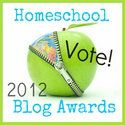


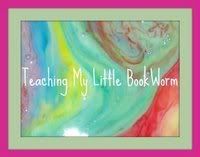









No comments:
Post a Comment